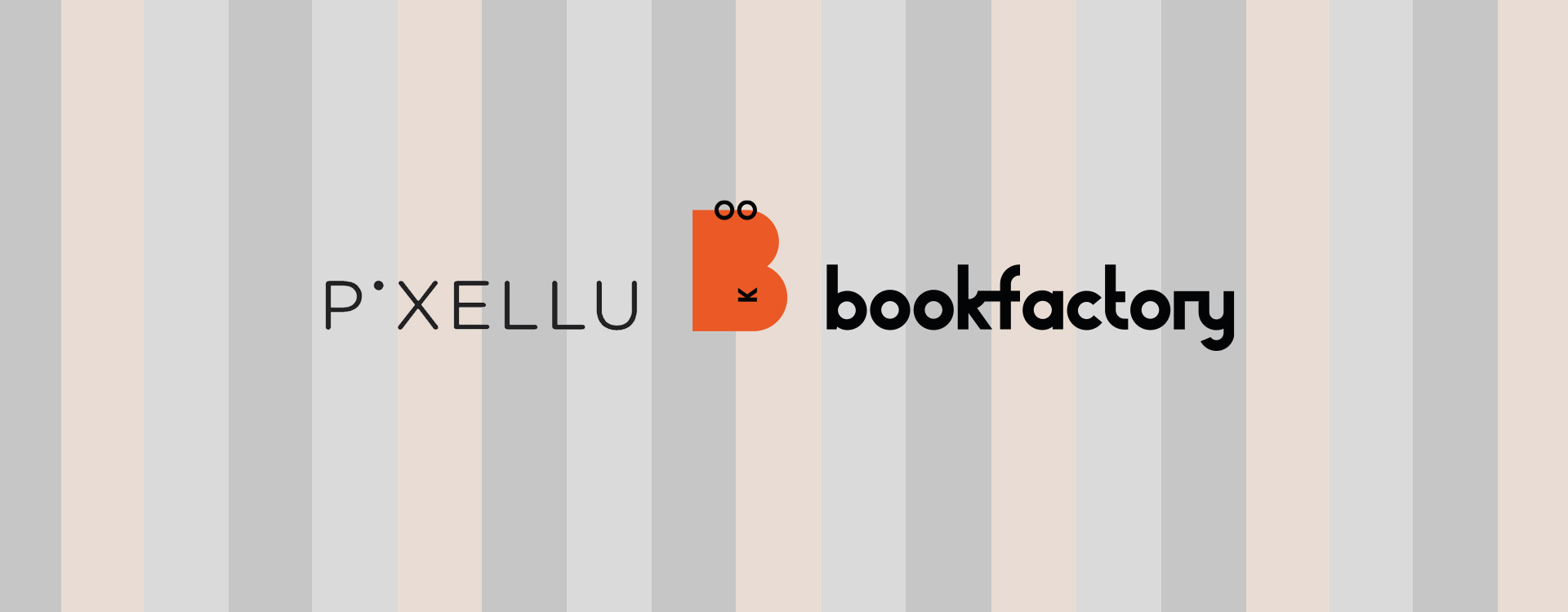Pixellu is a software company that specialises in the development of tools for professional photographers. One of Pixellu’s best-known products is SmartAlbums, an application for the quick and easy creation of photo albums. This tool aims to optimise the workflow and collaboration between the photographer and the client. For example, you can use this application to share albums with your customers, who can then give you feedback directly in the software.
Bookfactory is production partner for Pixellu in Switzerland. So if you are a professional photographer and already create your Photo books via Pixellu or would like to create new ones via Pixellu, you can order them from us.
We have written a guide for you on how to order your customised Photo books from Pixellu at Bookfactory:
Important: Pixellu only supports the design of the content of the Photo book. You still design the cover in the Bookfactory software.
This is how Pixellu works:
1. Open the SmartAlbums software: SmartAlbums: Album Design-Software für Fotografen
2. Create a new “Album” project.
3. In the first step “Album specifications”, select “Bookfactory, Bubu AG” under Album company. There you will find all our known product types and formats.

4. Click on “Next” and select your layout for the design.
5. Import your photos.
6. Design your double pages.

7. Export the double pages to a folder you have created.

8. Now you have all the double pages in the right size and just need to insert them into our software.
9. Open the Bookfactory software. Select the same product and format as in Pixellu.
10. Upload your images. Select the image folder “Pixellu-Export”.

11. Sort the Photos by “Name ascending”.

12. Switch to manual mode and select your number of pages with “Add page” or “Delete page”.

13. Drag the Photos one by one onto the double pages and place them in the background.

14. Alternatively, you can also set image boxes in advance and then drag the Photos into the image boxes.

15. Design the cover.

16. Order the Photo book.
Of course, you can also use our online editor if you don’t want to download the Bookfactory software.
We are delighted to be working with Pixellu.