The cover page is super important, because it’s the very first thing people see of your photo book. And there are many possibilities. Often the cover should immediately reveal what the book is about: a trip? A special occasion? Or beautiful family moments?
We’ll show you, with two examples, how you can design your cover creatively in a simple way. Without much effort, and you don’t need to be a professional or a creative genius. Really not. Because we’re getting help from a smart assistant AI and we’ll give you ready-made prompts to copy and try out.
Style 1 – Poster Illustration
This style conveys a graphic look reminiscent of classic mid-century travel posters, but created with modern digital vector art. It works especially well for landscapes, people from behind, or detailed photos.




Prompt for AI platform
Transform this image into a retro travel poster illustration with a minimalist and stylized aesthetic. Use flat, bold colors, clean vector-like shapes, and soft pastel tones. Completely remove any grain or texture for a crisp, clean look. Retain the composition and vintage 1950s poster feel, but match the color palette more closely to the original photo — using cooler sky tones and more natural, balanced earth colors instead of overly warm hues. Maintain large skies, stylized shadows, and a nostalgic atmosphere, inspired by vintage British Rail or American National Park posters, but with the original scene’s color mood. Output must be high resolution (at least 2480 × 3508 px / 300 dpi) for professional A4 printing.
Style 2 – Hand Sketch
Thanks to its even linework and high level of detail, this style is reminiscent of vector line drawings or ink illustrations, like those you find in graphic novels, city illustrations, or coloring templates. This type of style works particularly well for architecture, buildings, or city photos. For those who like things simple, clear, and without unnecessary elements, this style can be nicely combined with our Flat Open photo book. Or used as a coloring book for your kids with our Flex photo book.

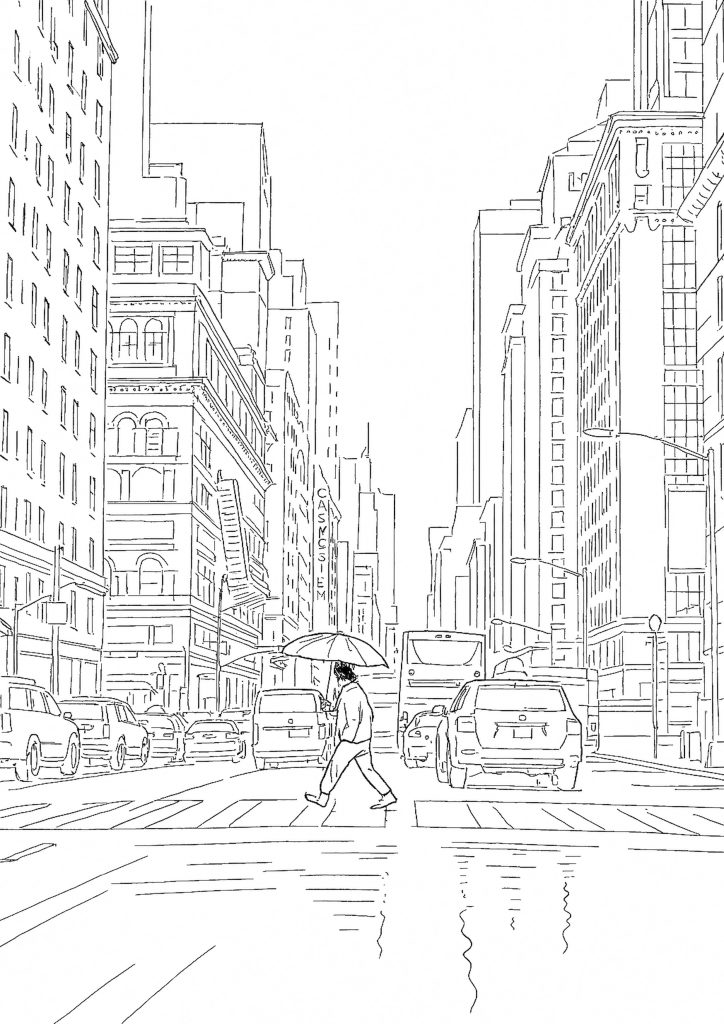

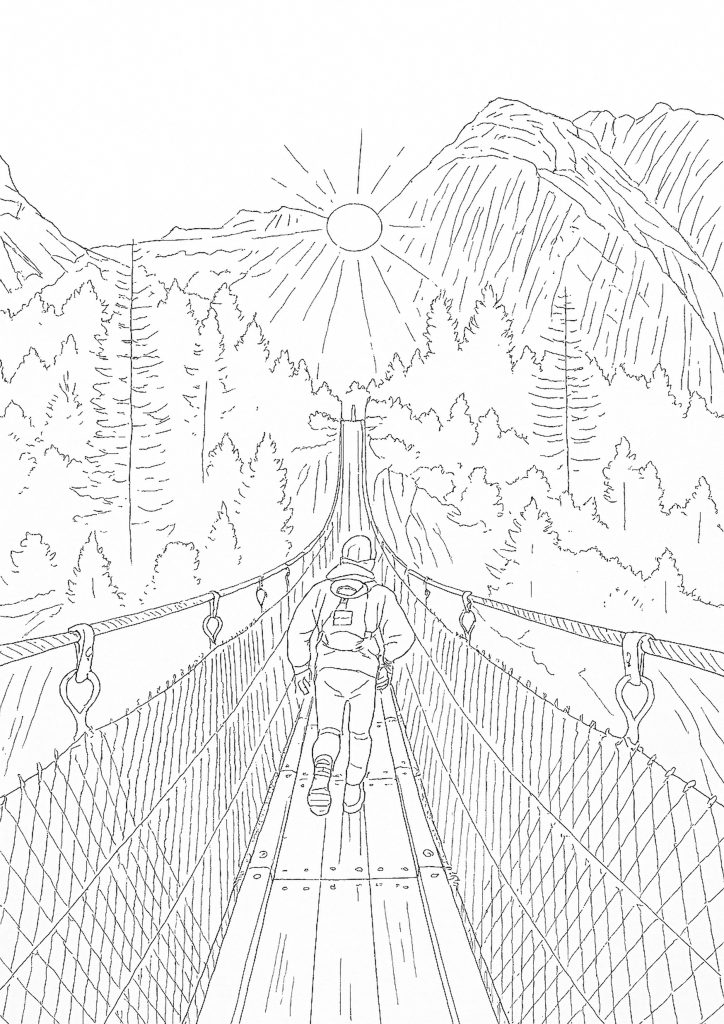
Prompt for AI platform
Transform the following photo into an illustration in the style of a black and white architectural sketch. Use a hand-drawn line art style, clean and precise ink lines, no shading, strong contrast between black lines and pure white background, include minimalist details, urban sketch style, clear outlines, no colors. Output must be in high resolution (at least 2480 × 3508 px / 300 dpi) suitable for professional A4 printing without quality loss.
How to generate your illustration:
- Copy the desired prompt from this blog and paste it into your AI platform.
- Drag the image you want to transform directly into the text input field. Click Enter or Generate.
- The AI will then create the new image, which you can download afterwards.
Want to create your own prompt in ChatGPT?
- Find a style template
Search for an illustration or image in the style you want your photo to appear in. Choose an inspiration image that not only matches the desired style but, if possible, also comes close to your own photo in terms of subject and colors. This makes the whole process easier. - Let AI analyze the style
Upload the illustration to ChatGPT and ask the AI to describe the style in detail. - Transform your own photo
Now upload your photo and have it converted into an illustration based on the style description. - Check the result
Take a look at the generated illustration. - Give feedback
Describe what you don’t like or what you’d like more of, and let the AI regenerate. - Repeat until satisfied
Repeat steps 4 and 5 until you are happy with the result. - Create the final prompt
Ask ChatGPT to formulate a prompt that describes the mood, linework, color scheme, and style, without referring to the specific image content. - Test the prompt
Open a new chat and test your prompt with a photo. You will never get exactly the same result twice, but you can tweak the prompt until you achieve a consistent style. - Ensure print quality
Pay attention to the correct image size and resolution. For A4 formats: at least 2480 × 3508 px at 300 dpi. Add this to the prompt, e.g.: Output must be in high resolution (at least 2480 × 3508 px / 300 dpi) suitable for professional A4 printing without quality loss.
Important Notes:
- These images were created with ChatGPT. Depending on the subscription model, uploaded photos may be used for AI training.
- There is no guarantee that the generated images will exactly match the results shown in this blog. Even when using the same input photo and prompts, each run can lead to a different result. Every output is unique.
- If you want to create a series of stylistically similar images, it’s best to stay within the same chat thread.





