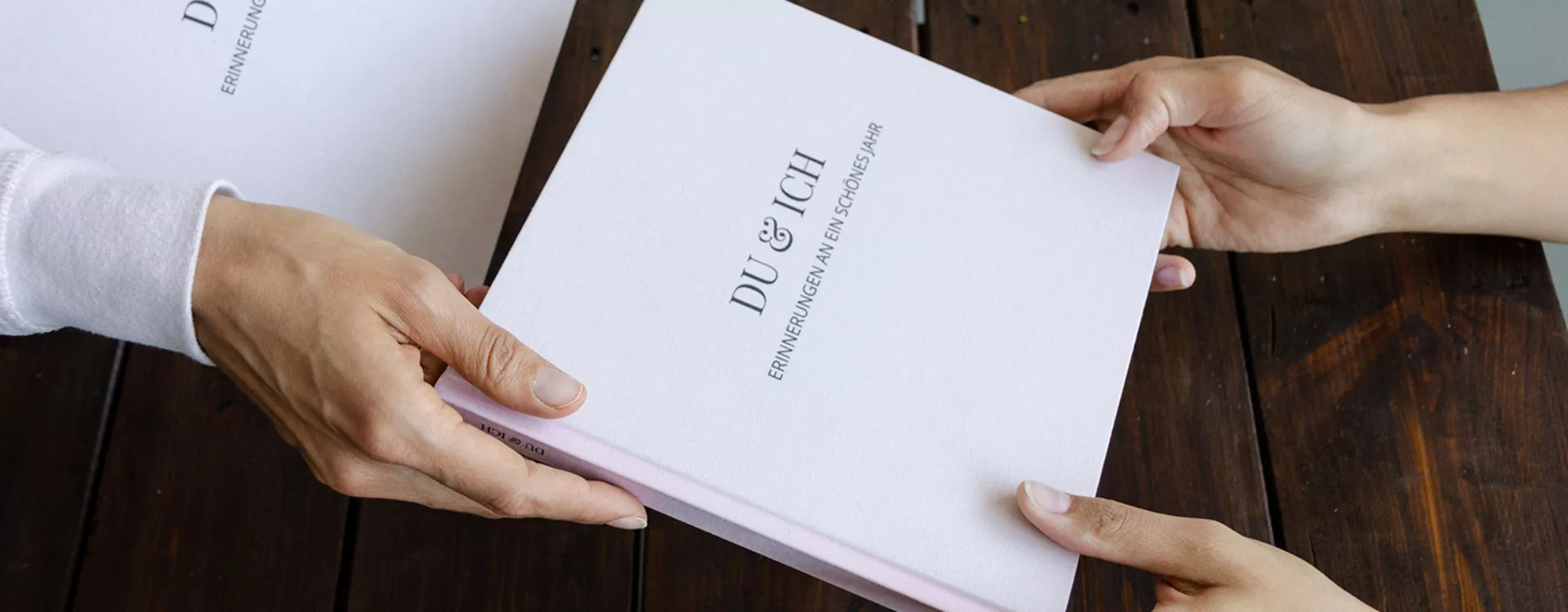The beautiful memories, lovingly designed in a photo book, are occasionally overshadowed by “mistakes”, the causes of which can be quite different. The following examples are intended to shed light on the darkness and bring clarity to you as to what should be considered in the event of a complaint.
The causes of so-called defects usually lie in one of the following three areas: Production, traces of use or computer (settings on the screen or in the software).
Production defects
Defects in production are immediately visible as soon as you have unpacked the photo book. These can be: wrong order of the pictures, pages falling out, no hold between book cover and book content, pale or totally saturated colours as well as colour casts through the whole photo book (see also below). Transport damage is also included.
In such cases, please complain about the photo book immediately. Because if it says Swiss quality on it, there should also be Swiss quality. As a rule, however, such errors happen rather rarely, because every single photo book undergoes a quality control before it is shipped.
It is best to fill out the complaint form and send it to us by post together with the damaged product and the invoice. Please report any transport damage directly to the post office.
Used marks
We only use most books a little, once we have read them, they are on the bookshelf or end up in the Brocki. Photobooks are completely different: Hardly any other book is taken and looked at as often as a beautifully designed photobook. That does not remain without traces.
Pages “loosen” themselves
Most photo books are produced with a high-quality glue binding. The photo books Booklet (wire stitching) and Economy (spiral binding) are different. With glue stitching, individual pages can come loose piece by piece from the middle of the book over time, and when subjected to heavy use, “breaks” can sometimes occur between individual page blocks.
In case of heavy use, traces of use cannot be avoided after a certain period of time. However, if the pages become detached after the second and third leafing through, please complain about the quality immediately.
Tips:
Turn the pages carefully, preferably sideways and not from top to bottom.
Above all, do not press the beech sides flat in the middle to be able to see a panoramic picture better, for example. Flattening is an extremely heavy load on the binding and quickly leads to a loss of quality. A photo book with traces of use also means that it is often looked at. What could be nicer.
With the Flatbook, the color “dissolves” in the book fold
The photo books Premium Flat, Professional Flat and Photographic are produced with a special flatbook binding, so that the pages can be opened completely flat in the middle. Especially with dark motifs, the fold in the middle becomes more visible over time, because the relatively thick paper “breaks” due to the mechanical movement during frequent turning. This means that the paper fibres break apart and the white of the paper becomes visible in the fold.
If this is already the case when you receive the photo book, please complain about the defect immediately using the appropriate return form. In order to keep the joy long, you can consider the following tips when designing your photo book.
Tips:
Even with flatbooks, never place the central motif of a photo in the middle of the book. Make sure that the book fold runs through a rather unclear part of the image. To do this, change the image section or the image width.
In the case of images with a very dark and flat background, the question arises as to whether the image must necessarily run across the middle of the book.
Design your photo book on screen
Oh my, but the pictures on the screen looked very different. In most cases a production error can be ruled out. Often the color and brightness settings on the screen lead to unwanted results. It is possible that the screen is set too bright and the images have been processed too dark. Or the color calibration of the screen is insufficient and a color cast is corrected that is not on the image but on the screen.
If your photobook shows unwanted colour casts or deviates from the colours on your screen, please first look at the photobook file on another screen to see whether the deviations are also so strongly visible there. To judge the book objectively, look at it on a neutral background in daylight.
Especially with blue, red and green tones, slight differences to the screen image may occur. This is primarily due to the different perception of the colours: On the screen, the colors themselves are the light source and are determined by the color depth of the screen. In digital printing, all colours from 3 to 6 basic colours are mixed and applied to paper. Photos therefore often appear more “luminous” on the screen.
When ordering, the option “Automatic image optimisation” can be selected in the Bookfactory ordering software before uploading the file. This function can lead to unwanted effects with very sharp or very poorly resolved images. If you process and sharpen your images in advance in a professional image processing software, you should not select this option (otherwise this function is highly recommended).
Before making a complaint, please first clarify the situation of your screen and the settings of the design software. If you can exclude problems with the color settings of the monitor, we will be happy to find a solution.
Tips:
If possible, work with a good quality screen.
Calibrate your screen. On the Internet and on Youtube there are numerous helpful instructions.
When editing images, be careful not to expose your monitor to any disturbing light.
This is about Bookfactory’s promis of satisfaction.
Article written by Christoph Dubs, photo book designer